So, let me ask you this—what kind of medium do you use when outputting your studies?
Recently, even elementary schools have started introducing iPads, and it seems that fewer and fewer people primarily rely on paper-based materials.
I recently discovered that using freeboard-style apps significantly improves study efficiency, so I’ve tried various ones. Among them, Apple’s native app “Freeform” stands out as the most user-friendly, and now I use it exclusively for all my study outputs.
In this article, I’d like to share how I use the Freeform app for studying and compare it with other freeboard-style apps to highlight its advantages.
How To Use For Studying
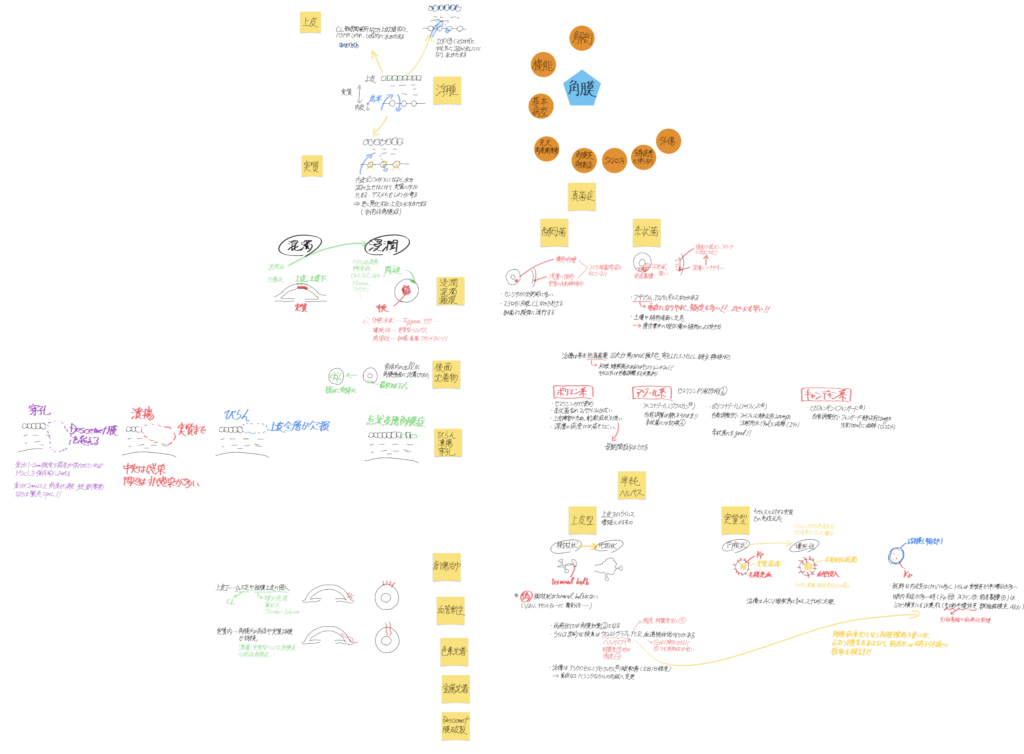
As you can see, my way of organizing information is quite unique. However, this method has been the foundation of my studies, and I call it the “Memory Tree.” I’ll leave the detailed explanation of the Memory Tree for another article, but in short, it’s a system where I start with a core concept and branch out by adding related information in an organized manner.
I’ve found that the Freeform app pairs exceptionally well with the Memory Tree method. The reason is simple—since there are no layout restrictions, I can write as much as I want without limitations, making it incredibly easy to add new information later. One of the strengths of the Memory Tree is its ability to connect newly acquired knowledge with existing knowledge, and Freeform makes this process seamless and effortless.
Advantages of Apple’s Native Freeform App Compared to Other Freeform Apps
- Refined UI
- Being able to insert video
First and foremost, the level of UI refinement is on a completely different level. The clarity of the fonts, the abundance of pre-installed shapes, the ease of inserting photos, and the ability to freely and intuitively move elements just by circling them with a pen—all of these aspects put Freeform far ahead of other freeboard-style apps.
However, what I believe is the most significant differentiator is the ability to insert videos. You can even embed YouTube videos, which greatly expands the range of reference materials you can use.
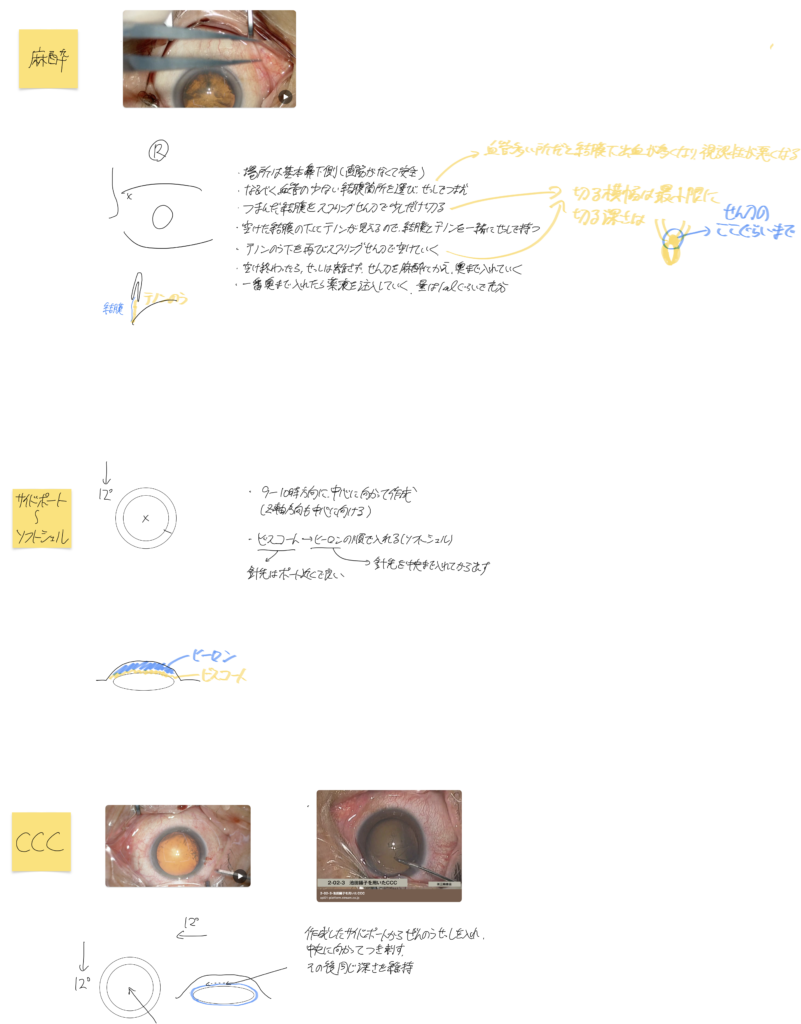
Now, I have discussed how I use Apple’s native Freeform app for studying and how it compares to other Freeform apps in terms of advantages. Personally, I find the ability to insert videos to be an outstanding feature.
Apple’s native Freeform app is truly versatile, with many uses beyond studying. I highly recommend giving it a try, and I hope you find a way to use it that suits you best.

コメント